I am trying to set up phpBB on an Apache server that I have installed onto my machine. I have no problems with the server, it's running with PHP and MySQL. I have set up everything including the database thanks to Katana. I just need a little help with an error: Client does not support authentication protocol requested by server that is popping up when it comes to installing the actual BB.
Here is the full error that is displayed:
Warning: mysql_connect(): Client does not support authentication protocol requested by server; consider upgrading MySQL client in C:\Program Files\Apache Group\Apache2\test\phpBB2\db\mysql4.php on line 48
Warning: mysql_error(): supplied argument is not a valid MySQL-Link resource in C:\Program Files\Apache Group\Apache2\test\phpBB2\db\mysql4.php on line 330
Warning: mysql_errno(): supplied argument is not a valid MySQL-Link resource in C:\Program Files\Apache Group\Apache2\test\phpBB2\db\mysql4.php on line 331
phpBB: Critical Error
Could not connect to the database.
I am not entirely sure what this means and would love to fix this before I head out to my other work in an hour's time. Obviously, it's not likely to be sorted by then, but if someone could help me as soon as possible I would be extremely grateful!
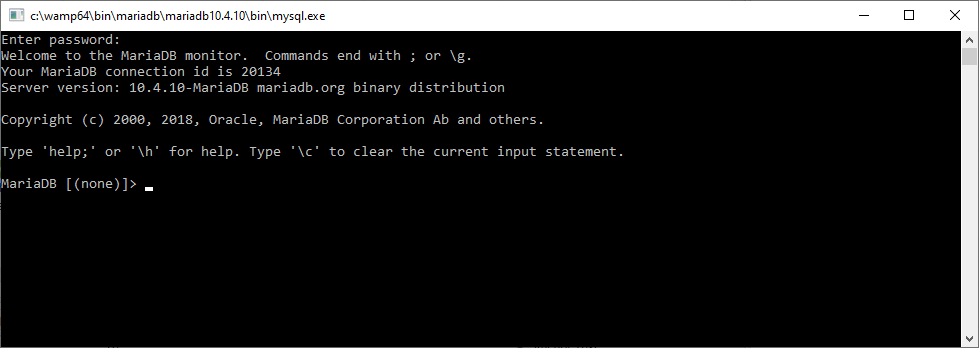
-
0
Interesting timing. I just fixed this problem on a new installation on my workstation here not more than a half hour ago. You need to set MySQL to use old_passwords. If you are using root as the user, you will need to reset the password to OLD_PASSWORD using the command line tool that comes with MySQL. The same goes for any user you have already created.
— Mark Bowker
add a comment