I have a problem entering regedit in Windows. Every time I try running regedit there is a popup message that says regedit has been disabled by administrator. The exact error message is:
Registry editing has been disabled by your administrator.
How can I enable registry editing? By the way, I'm the administrator so I should have sufficient privileges.
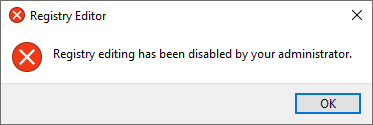
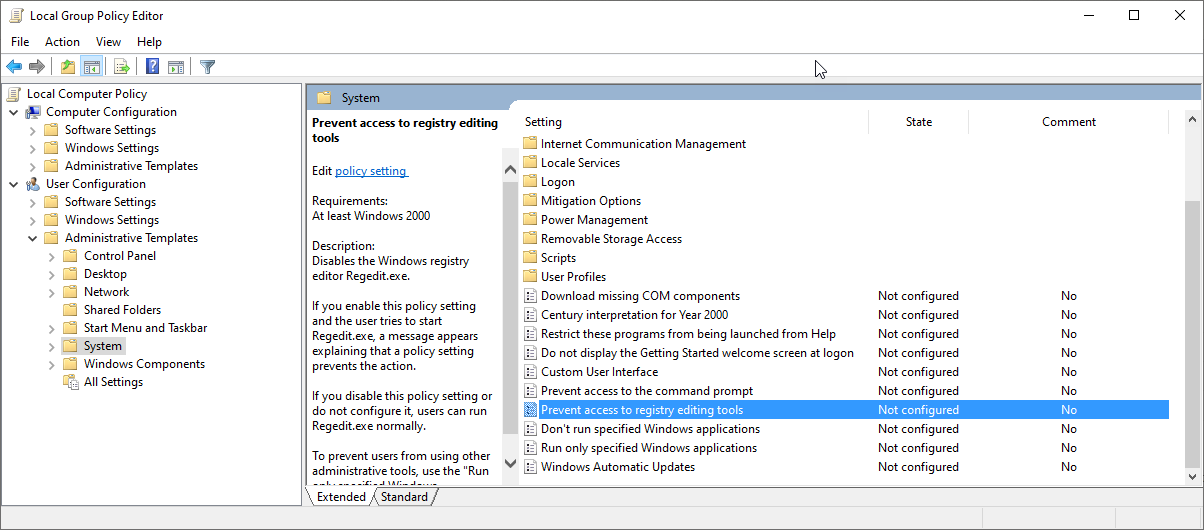
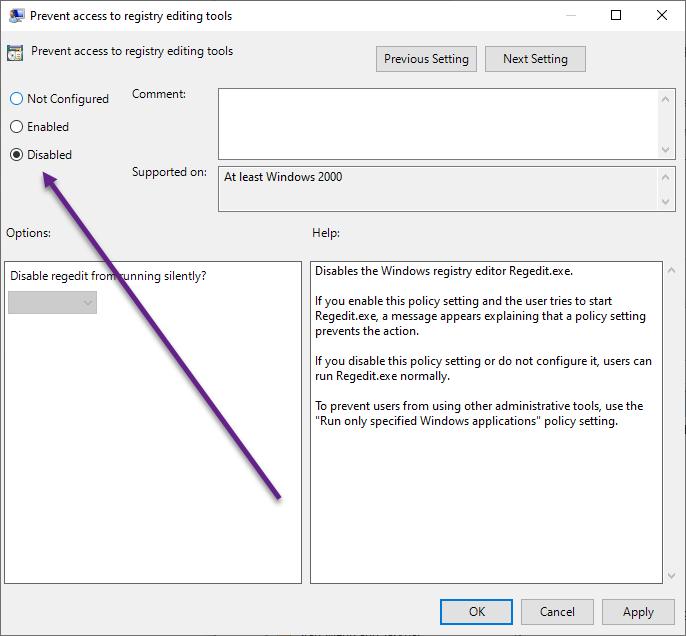
-
0
There is also some virus/spyware/malware that can cause this behavior as well. Wouldn't hurt to post a HiJack This Log just in case.
— grinch2171
add a comment