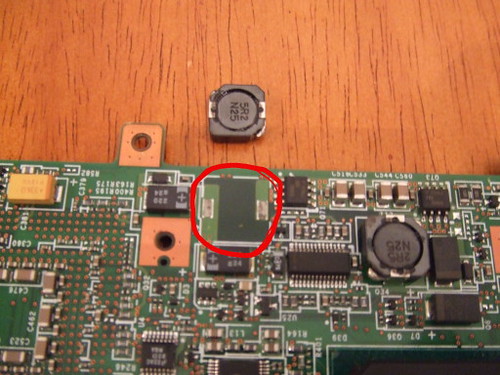I have a friend's sister's IBM Thinkpad T23 with me and it has a severe problem. When you turn it on the fan speed goes up and down. Nothing else happens. The hard drive does not even start. The power-on light comes on which it should when it would function normally anyhow.
I completely disassembled the laptop and nothing looks to be out of the ordinary. I disconnected the screen wiring to the motherboard and cleaned it by blowing air into the sockets and then firmly reseated the connection. My friend and I assume it is the screen because when it ran for the last time pixelation started to happen and the colors on the screen became all funky looking. I removed all parts and ran the system. The same thing happened. I am hoping it is not the system mainboard because the owner of the laptop leaves town tomorrow night.
The video shows what is going on with the fan speeding up then slowing down then, after which it repeats the cycle. Watch and you'll see what I mean. Sorry for the crappy quality and the Portuguese in the background. Grandma's going deaf.
Specs: P3 1.13Ghz, 256MB Ram, 30GB HDD, Dvd drive, Battery, Windows 2000(Doesn't apply now), Used by at least 2 owners.
I tore it apart (very carefully) and everything looks fine. Took off the heatsink, cleaned off the processor and heatsink, and hardly any grease was left. Recoated with Arctic Silver Ceramiqe. (Very good I might add) and everything looks fine.
Here is a list of everything I checked which I have concluded is not the problem:
- Hard Drive
- Fan
- Ram
- Network Card / Modem
- Screen
- DVD Drive
- Battery
- Keyboard
- Trackpad
Besides checking the above components, I have also performed the following tasks:
- Repasted Cpu
- Cleaned connections
- Checked for loose connections
- Ran in minimal configuration. No nothing.
- Everything was taken out. Ram all of it. Just the mainboard and the screen.
But of course, I tried with battery in and battery out running off of wall power.