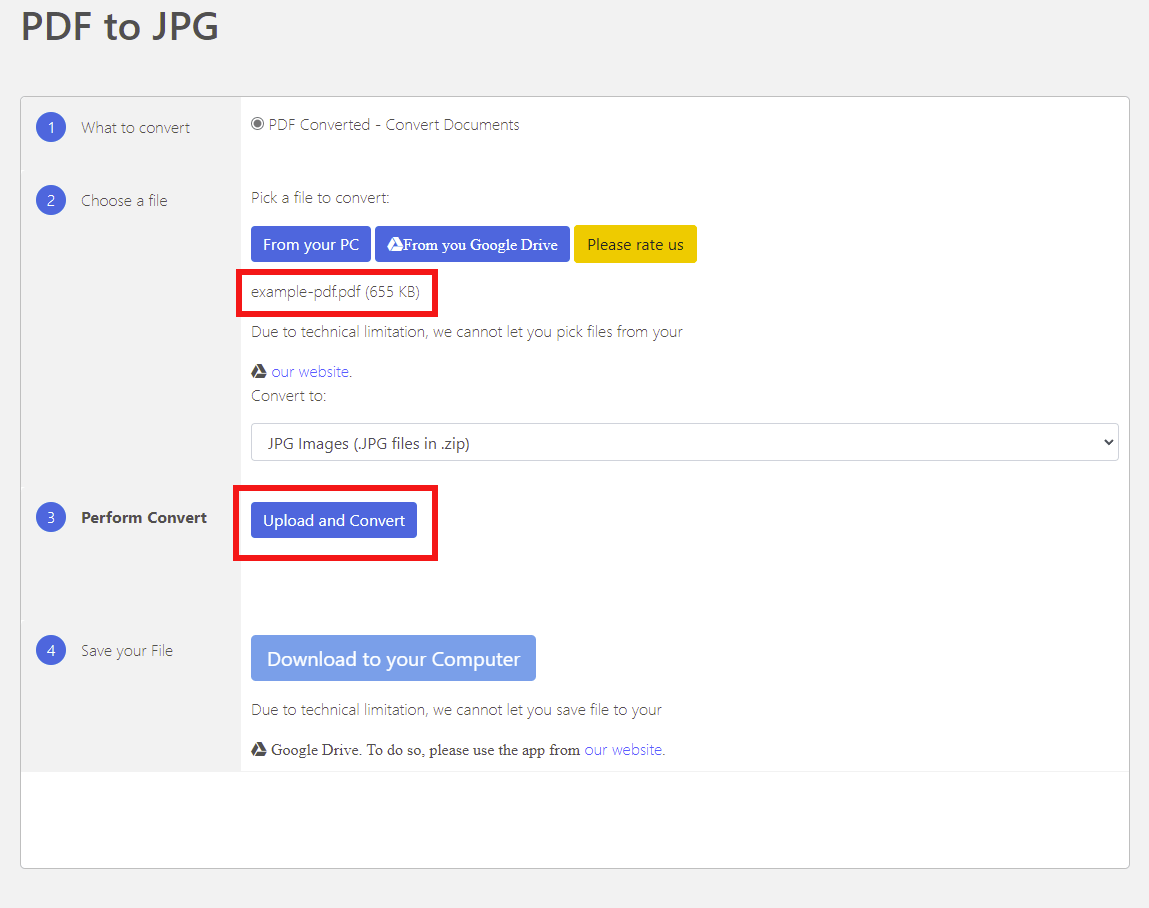You may find a need sometimes to convert a PDF to an image file. In the past, I had unlimited access to Adobe products which made it quite simple to convert PDFs. However, I no longer have that luxury and need to convert a PDF to a JPG. Web browsers such as Chrome, Firefox, and Edge, don't inherently have that ability built in. However, this morning I found a handy free add-on to Microsoft Edge that gives you that ability.
The extension can be found here: PDF to JPG Converter. Note: While this is an official Microsoft Add-on page, it is, however, a third party add-on so be sure to read the terms of service and privacy policies.
Click the Get button in the top right.
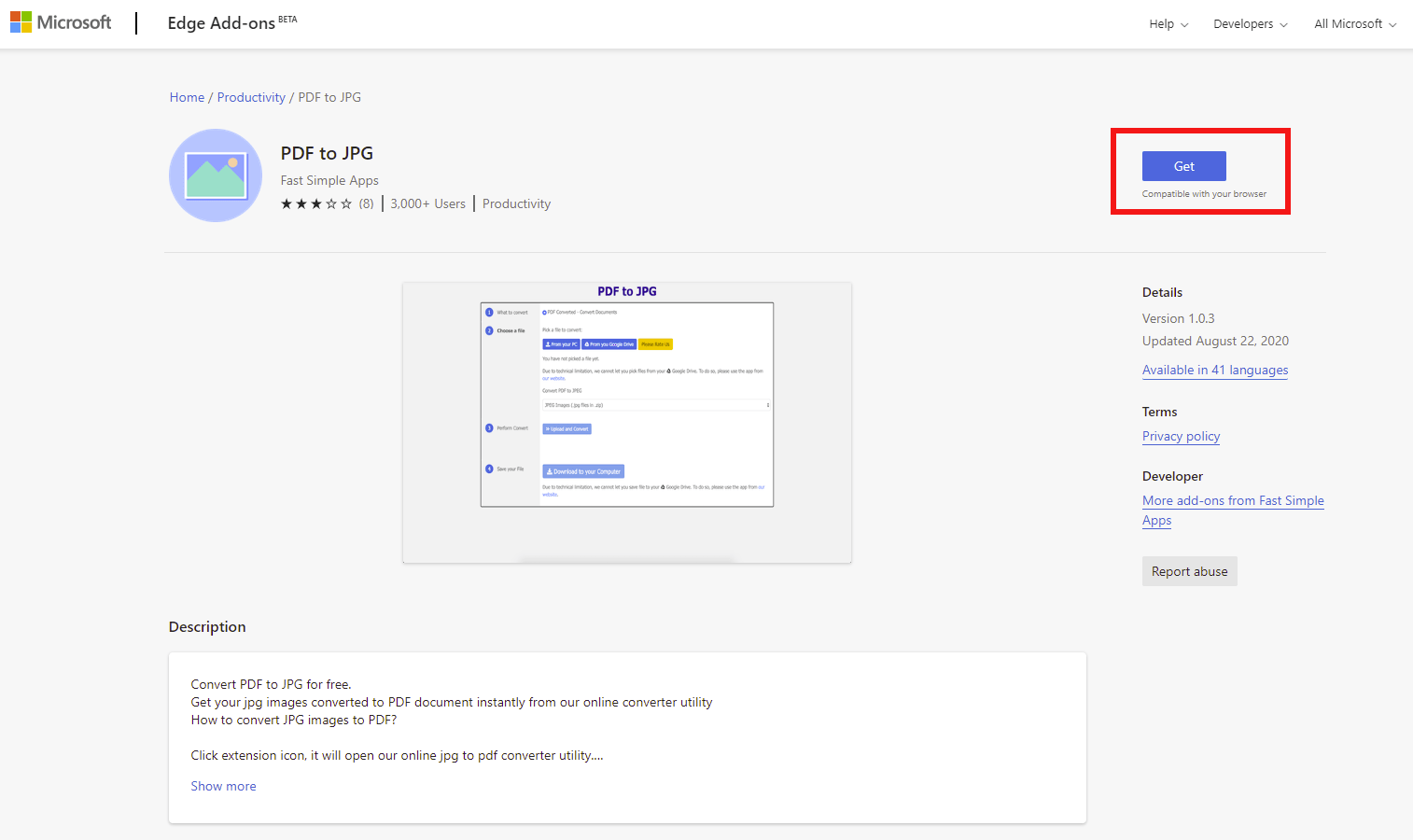
This will pop up a message to add the extension. Click the Add Extension button.
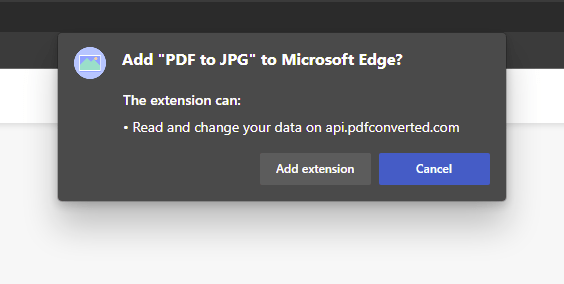
You'll get a message that the add-on was successfully installed.
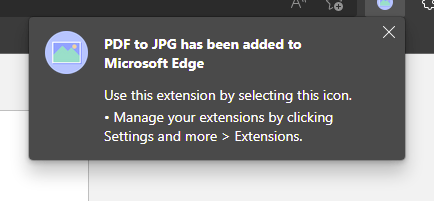
You'll see that you have a new icon added to the top right corner of your browser. Click that icon to open the conversion page.
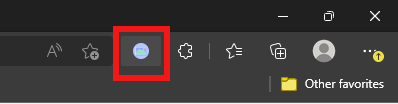
Pick a
PDFfile to convert. Then click Upload and Convert. This will convert it toJPGformat and save it as azipfile which you can download to a location of your choice. Extract the image from the downloadedzipfile and you are good to go!