Windows 11 is currently the latest and greatest from Microsoft. The purpose of this post is to understand what is needed to get started. It will also discuss what Microsoft recommends versus our opinions on what might be more realistic if you want your operating system to function well.
System Requirements
You are essentially looking at two options:
- A new computer that meets or exceeds minimal requirements, or
- An existing computer that needs to meet or exceed minimal requirements in order to upgrade.
According to Microsoft, here is what you need at minimum in either case:
| Component | Requirement |
|---|---|
| Processor | 1 gigahertz (GHz) or faster with 2 or more cores on a compatible 64-bit processor or System on a Chip (SoC) |
| RAM | 4 gigabyte (GB) |
| Storage | 64 GB or larger storage device |
| System firmware | UEFI, Secure Boot capable |
| TPM | Trusted Platform Module (TPM) version 2.0 |
| Graphics card | Compatible with DirectX 12 or later with WDDM 2.0 driver |
| Display | High definition (720p) display that is greater than 9” diagonally, 8 bits per color channel |
| Internet connection | Windows 11 Home edition requires internet connectivity |
| Microsoft Account | A Microsoft account is required |
Now here is where I add an opinion or two.
Processor or System on a Chip (SoC)
I'm pretty certain everyone reading this is familiar with Intel and AMD processors and can make some educated decisions on what to purchase or understand what you currently have, however, what about System on a Chip? I'll admit in spite of my technology background I knew almost nothing about it until I read these requirements. Here's the interesting thing. You are probably already using a device that has one. For example, if you own a smartphone, there's about a 100% chance that it uses SoC. It's literally what it says it is. It's your entire operating system on one chip (integrated circuit - IC). In addition to the OS, it will also include RAM, CPU, GPU, wireless NIC, etc. Basically, everything that would normally be a separate component. The goals of SoC are to reduce energy waste, conserve space, and save on costs. Currently, they are mostly used in things we know as Internet of Things (IoT). Cars, smartphones, smart appliances, etc all use these. To date, I'm not familiar with any PCs that use them, but I've only started looking into this, so I could be missing something.
Ram
Let's also discuss RAM (Random Access Memory). 4 GB is just roughly enough to handle the operating system for Windows 11. If you do any kind of gaming or graphics work 4 GB RAM just won't cut it. You need at least 32 GB of RAM. Otherwise, you will be tremendously frustrated with your computer's performance. RAM is essential in a computer. Primarily, everything on your desktop is controlled by the amount of RAM you have. To put it into perspective let's compare RAM to an actual physical desk. So let's start with 4 GB. Let's say that's equivalent to a 4-foot desk. Now let's upgrade the RAM to 8 GB. You've just doubled your space to put more things on your desk. Upgrade your RAM to 16 GB, you now have a 16-foot desk. Get the idea?
Storage
I have no idea where or how Microsoft came up with a storage number of 64 GB. I can promise you if you go with that you will run out of space in less than 2 months. My current computer has a 1 TB SSD for the OS and programs and a 3 TB HDD for data storage. DO NOT SKIMP ON STORAGE!
System Firmware: UEFI and Secure Boot.
It's difficult to say much about this without getting extremely technical. Let's just say if your computer has Windows 7 or later (2007 and beyond), you are using UEFI and Secure Boot.
TPM
Windows 11 does require TPM (Trusted Platform Module 2.0 or higher).
This is going to cause some issues for people with older computers or laptops. Windows updates (even if you're running a current version of Windows 10) will probably flag you that your computer does not qualify for the update because TPM is out of date. If you run Microsoft's compatibility program, that will also flag you. TPM requires its own discussion and will be included in future Wiki articles.
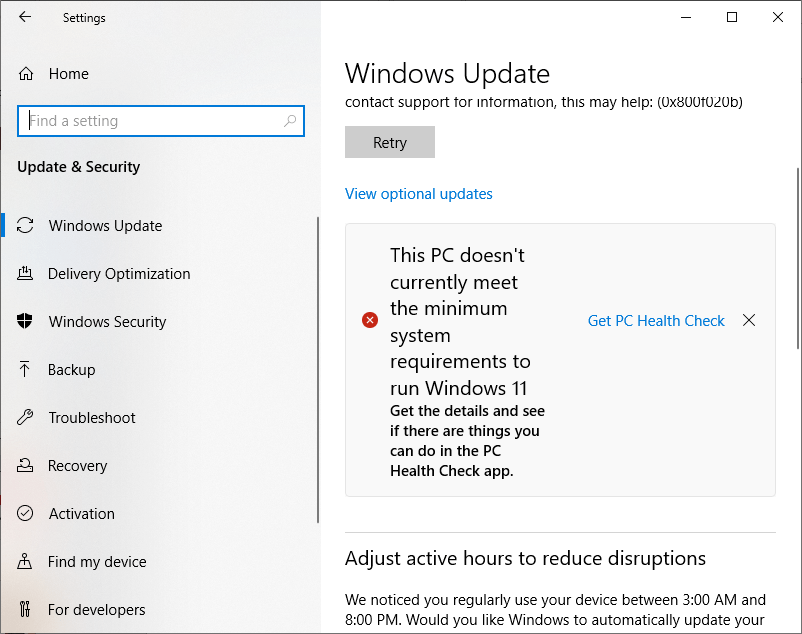
Graphics Card
This is self-explanatory. You need a graphics card compatible with DirectX 12 or later with WDDM 2.0 driver. My personal preference (as I am a gamer) is either a Radeon or an NVidia card. This may or may not be an option if you are using a laptop.
Display
This is another "minimal" requirement that I don't agree with - High definition (720p) display that is greater than 9” diagonally, 8 bits per color channel
I totally don't consider 720P "high definition" My current monitor is a 32" curved monitor with a 2560 x 1440 resolution. I realize that's not a monitor that everyone has or wants to have but my games look REALLY good at this resolution. The other thing to consider here is Windows 11 supports a touch screen. So if you have or can get a touch screen monitor you'll have an even better experience.
Internet Connection
This is a no-brainer.
Microsoft Account
This is important to note. The new Home edition of Windows 11 does require a Microsoft account. If you don't already have one you can create one at https://outlook.live.com When setting up your Windows 11 you should use your Microsoft account to login. Logging in with a Microsoft account will enhance your Windows experience including any Microsoft Office products you have installed.
Credits
https://www.microsoft.com/en-us/windows/windows-11-specifications?r=1
https://anysilicon.com/what-is-a-system-on-chip-soc/
This page was published on It was last revised on
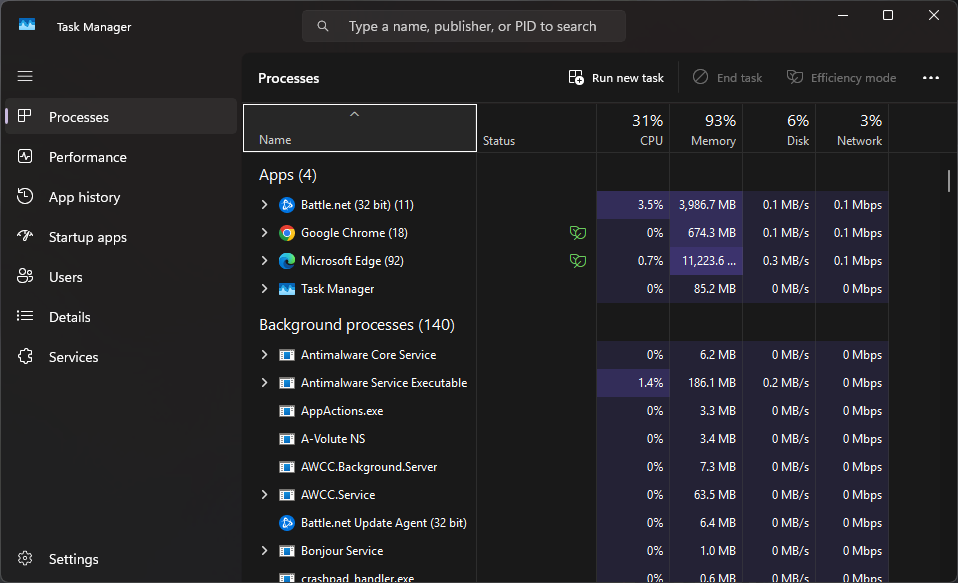
-
1
I've got this where I want it for now. Feel welcome to revise
— Mark Bowker
add a comment